Operating instructions
Instructions for operating with the web-app
How does the app work?
Select categories
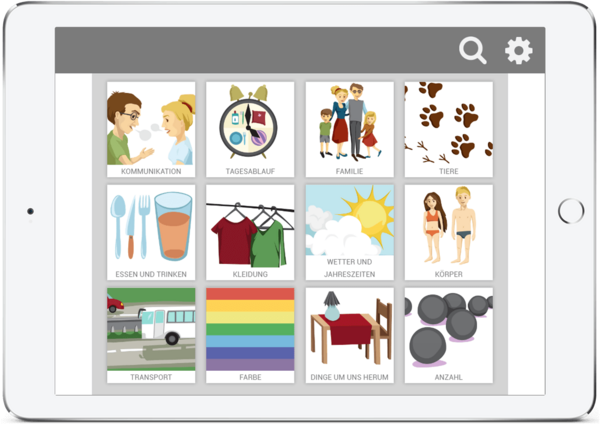
Select the vocabulary

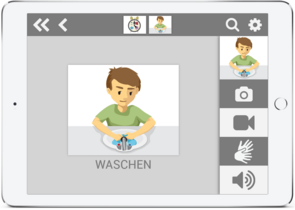
Selection of display
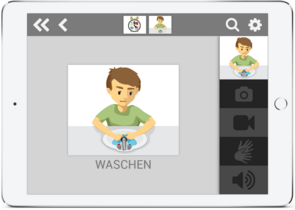
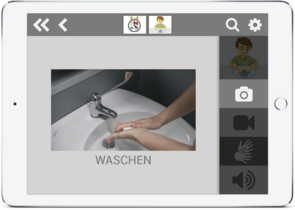
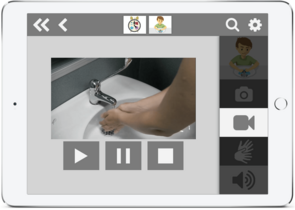
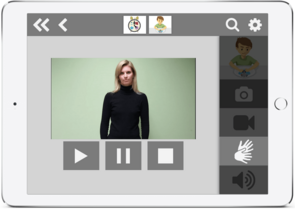
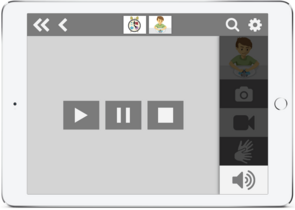



Access restriction
Adjustment changes are to be implemented only with the help of a supervisor. To enter the menu, the displayed numbers must be clicked in ascending order become. This ensures that settings are not accidentally shifted or can be changed.


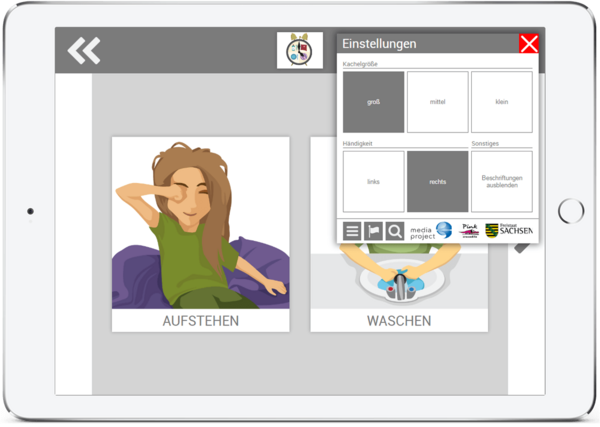
vocabulary presentation in 3 sizes possible



menu bar left and right
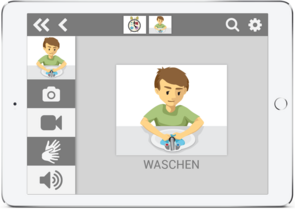
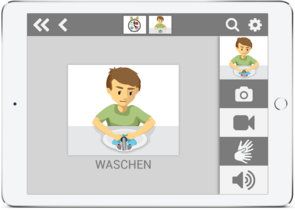
personalization
Your photos and videos can be deposited and replaced.