návod k obsluze
Pokyny pro provoz s webovou aplikací
Jak funguje aplikace?
Výběr kategorií
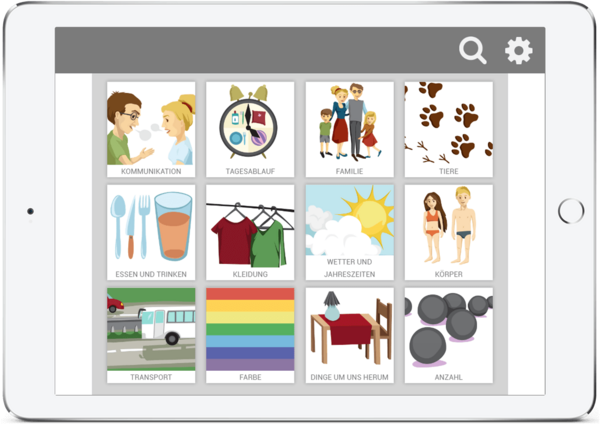
Výběr slovní zásoby

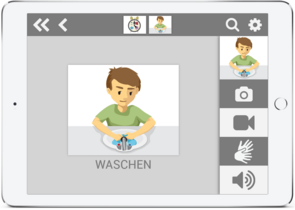
Výběr znázornění
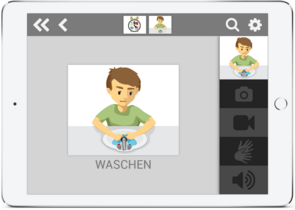
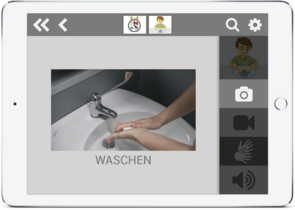
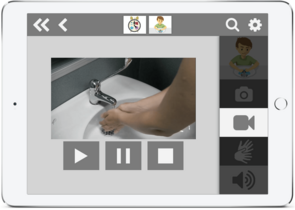
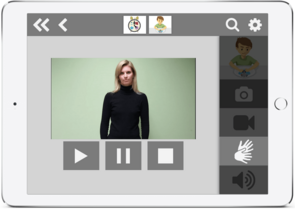
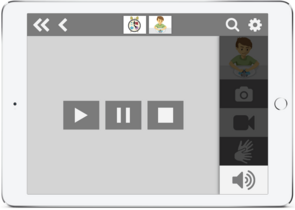



Omezení přístupu
Změny v nastavení mohou být realizovány pouze s pomocí supervizora. Abyste mohlivstoupit do menu, musí být zobrazená čísla v zestupném pořadí označena kliknutím. Tímse zabrání tomu, aby nastavení nemohlo být neúmyslně vymazáno nebo změněno.


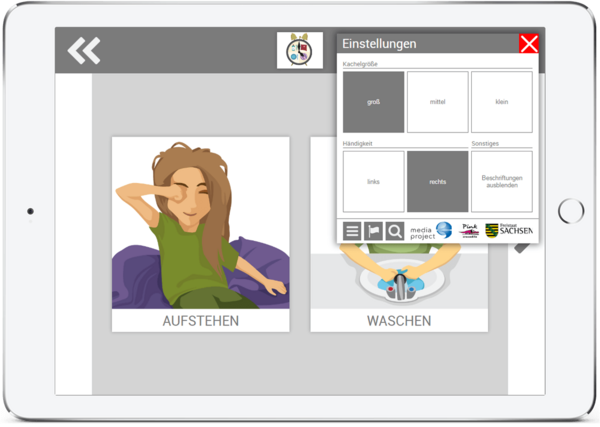
Nastavení slovního zobrazení ve 3 velikostech



Menu-sloupec vlevo a vpravo
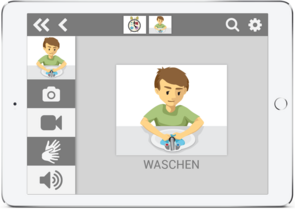
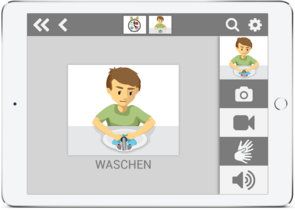
Personalizace
Vlastní fotografie a videa mohou být uloženy a nahrazeny.